
Enable Windows Task Schedule History
Estimated reading time: 2 minutes
If you have any tasks running through your Windows Task Scheduler, then you may notice an issue where the history of any of the tasks that have been setup, is not being shown. You will also see that the last status code is 0x0 which means that the task is actually running and completing successfully.
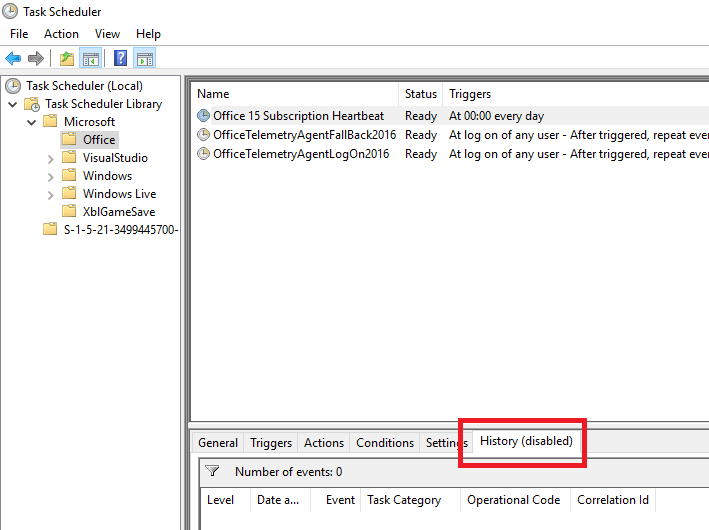
So why is there no history?
The reason that there is no history showing is that you have to enable it for Task Scheduler. To do this, you have two options; enabling using the Windows GUI or running a command line. If you are in a corporate environment and want to enable the Task Scheduler history on multiple machines, then the command line method will be useful to you for using with Group Policy or Configuration Manager.
Set Task Scheduler History Using Windows GUI
- Open an elevated Task Scheduler (right-click on the Task Scheduler icon and choose Run as administrator)
- In the Actions pane (right pane, not the actions tab), click Enable All Tasks History
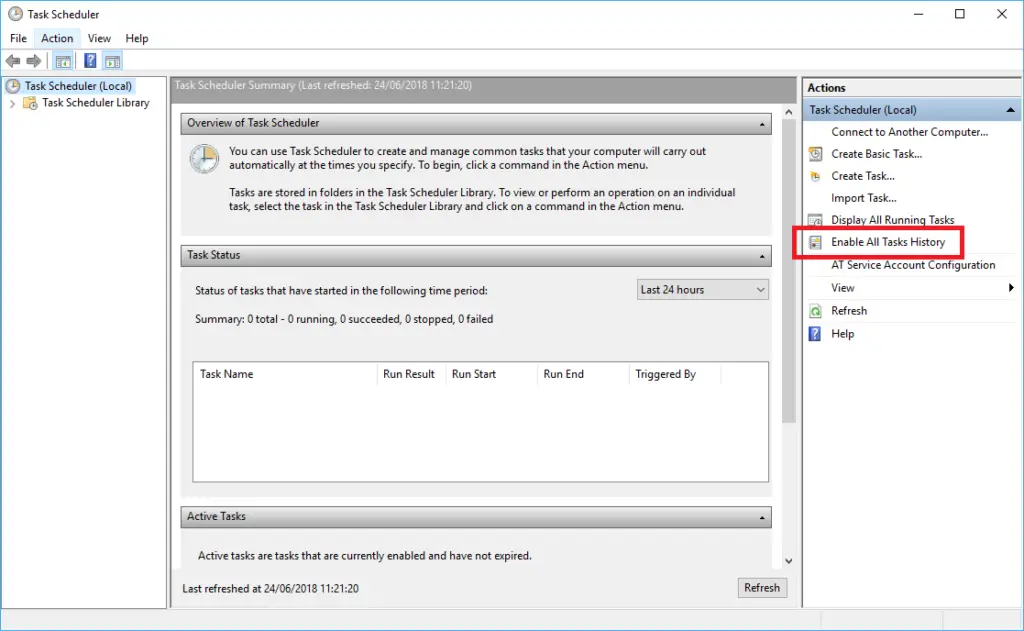
Video Guide
Set Task Secheduler History Using a Command Line
- Open an elevated Task Scheduler (right-click on the Task Scheduler icon and choose Run as administrator)
- Run the following command:
wevtutil set-log Microsoft-Windows-TaskScheduler/Operational /enabled:true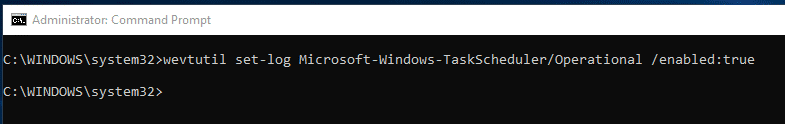
Task Scheduler Commands
Below are some other commands you can also run in an elevated Command Prompt to check the status of your tasks.
Check current state of Task Scheduler
wevtutil get-log Microsoft-Windows-TaskScheduler/OperationalKeystroke-averse – abbreviated versions
wevtutil sl Microsoft-Windows-TaskScheduler/Operational /e:truewevtutil gl Microsoft-Windows-TaskScheduler/OperationalFeedback
We love you hear your feedback on our guides, so if this has helped you out at all, or if you have any questions on this guide or any other available on our blog, please feel free to leave us a comment below in our comments section.
By Andrew Armstrong
Founder of TechyGeeksHome and Head Editor for over 15 years! IT expert in multiple areas for over 26 years. Sharing experience and knowledge whenever possible! Making IT Happen.

